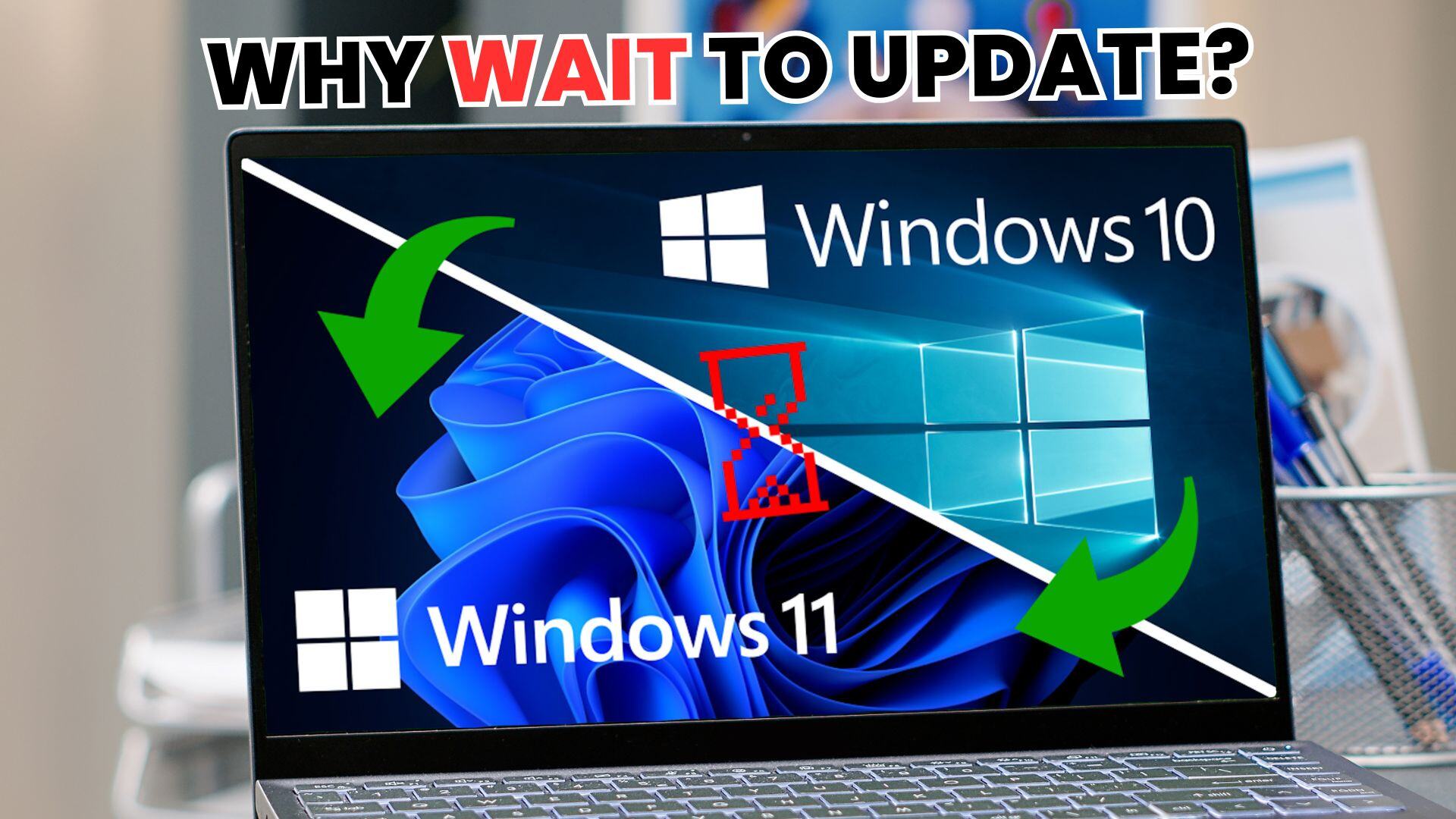Major Windows 11 Update
Download my Ultimate Guide to Ransomware NOW!
Just a quick reminder: Microsoft has announced that if you’re running Windows 11, it’s time to upgrade to version 23H2 before October 8th, 2024. After that, older versions won’t get the critical security updates, which could leave your systems vulnerable.
Why is this important? Without these updates, your business could be exposed to the latest cyber threats. Microsoft will no longer support older Windows 11 versions for business accounts, which means no more security patches. This isn’t just about staying compliant; it’s about keeping your systems and data safe from potential breaches.
But there’s more to this than just security. Updating to version 23H2 also means better performance. Your systems will run smoother and faster, which can really boost productivity. Plus, you’ll get access to new features and tools designed to make your work easier and more efficient.
Here’s how to make sure you’re up to date:
- Check Your Current Version: Go to Settings > System > About.
- Backup Important Files: Always a good idea before any update.
- Update to Version 23H2: Go to Settings > Update & Security > Windows Update. Click "Check for updates" and follow the prompts.
- Restart and Verify: After updating, restart your computer and double-check your version in Settings > System > About.
Staying current with updates is key to keeping your business secure and running smoothly. Don’t wait until the last minute—make the upgrade to Windows 11 version 23H2 now. If you need any help, just reach out. Black Bear MSSP is here to support you.

 By
By