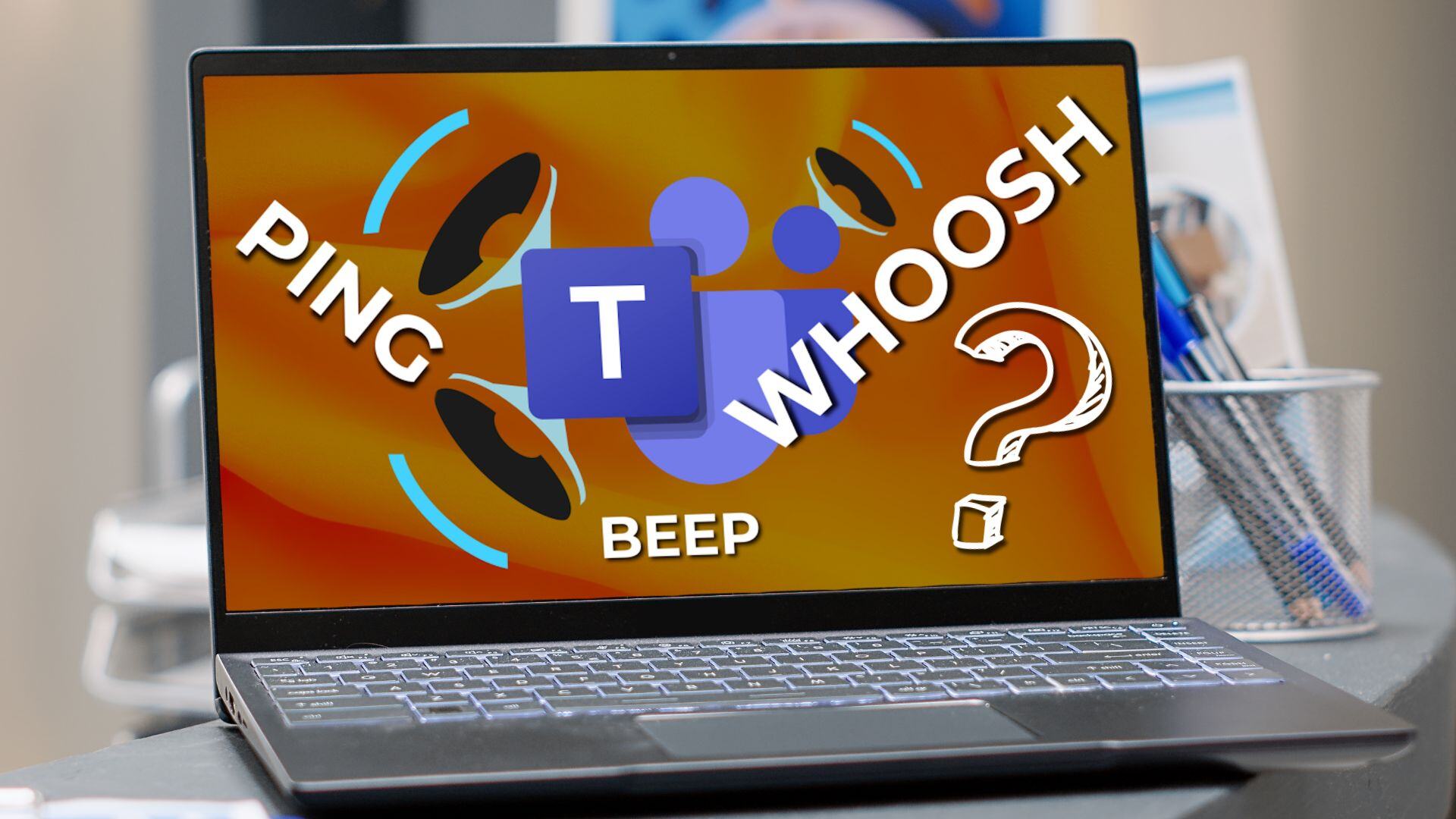Draft with Copilot
Download my Ultimate Guide to Ransomware NOW!
Feeling stuck on what to write? Microsoft’s new 'Draft with Copilot' feature in the Edge browser might just be the solution you’ve been waiting for. This AI-powered tool is designed to take the hassle out of writing, whether it’s a quick email or a social media post.
Here’s how it works: When you’re in Edge and faced with an empty text field—like an email body or a comment box—simply right-click and select 'Draft with Copilot.' A window will appear where you can input your topic or subject, and with a click of a button, Copilot will generate text for you.
The best part? You can easily adjust the tone and length of the text to match your style. Whether you need something more formal or casual, longer or shorter, Copilot has you covered.
Think about how much time your team spends crafting everyday messages. With Copilot, what used to take minutes can now be done in seconds, freeing up time for more important tasks. And it’s not just about speed—Copilot also ensures your text is grammatically correct and well-structured, making it a valuable tool for those writing in a non-native language.
Currently, this feature is available in US English and is part of the Edge Canary preview build, meaning it’s still being fine-tuned. Microsoft is continually integrating Copilot into more Windows apps, so you can expect even more AI-assisted features down the road.
While Copilot can be a great time-saver, it’s important to review the generated text to ensure it doesn’t come across as too generic. Adding your personal touch or specific details can make it more engaging for your audience.
If you haven’t tried Copilot in your business yet, now might be the perfect time to start. We're here to help you get up and running—reach out to Black Bear MSSP!

 By
By