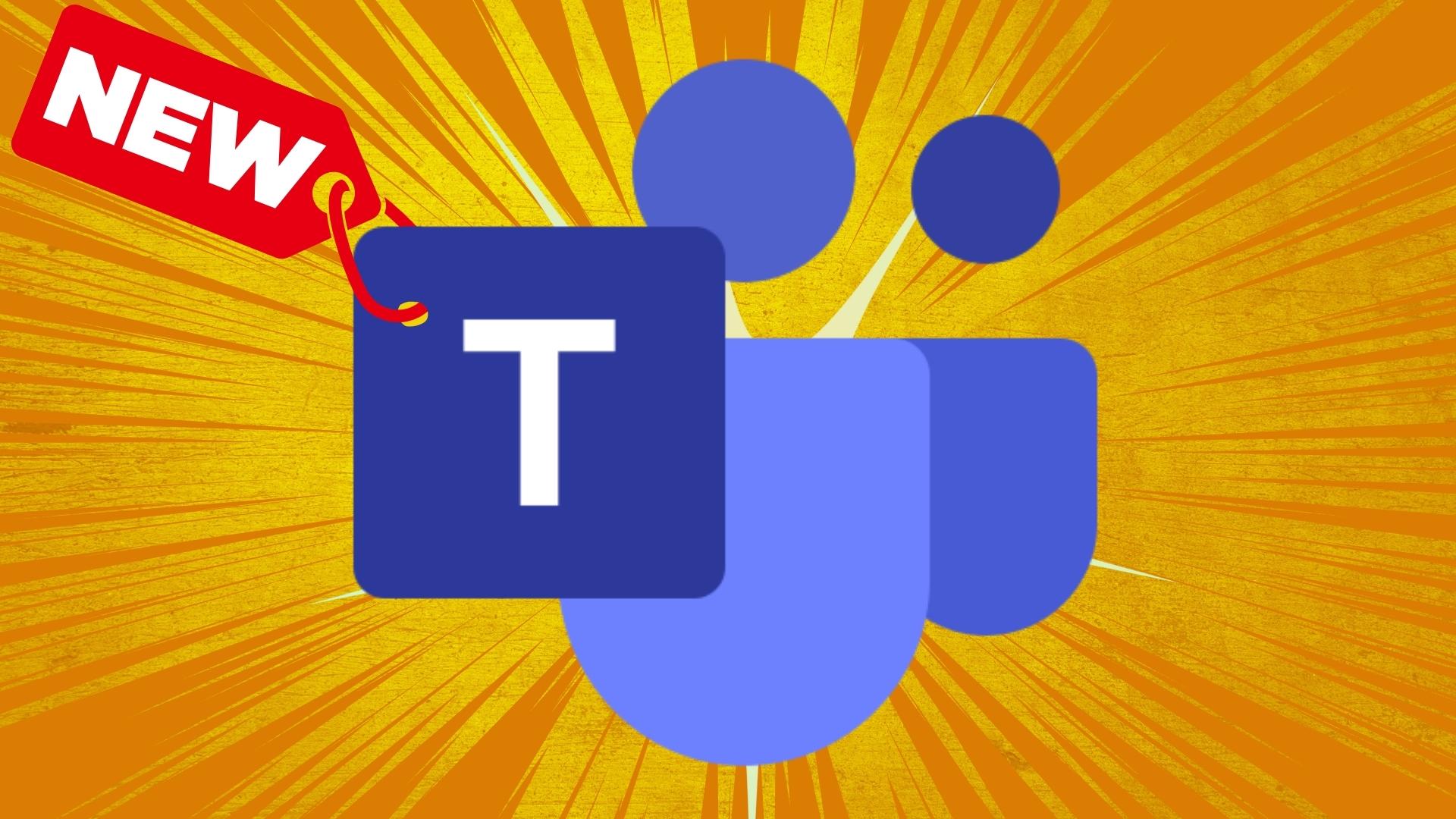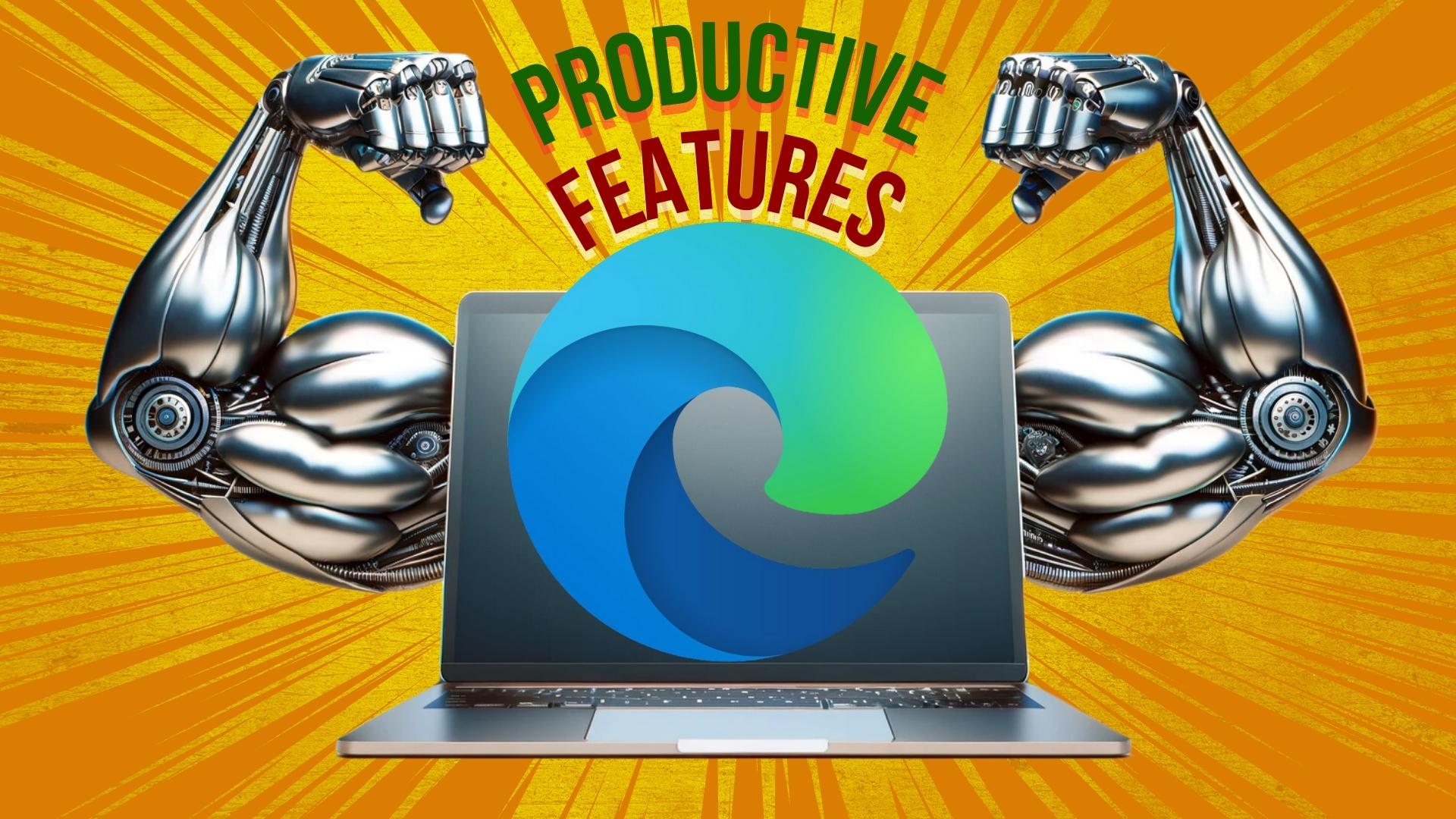Microsoft Copilot
Download my Ultimate Guide to Ransomware NOW!
Microsoft Copilot
From the Desk of Black Bear MSSP
Unlock Your Potential with Microsoft Copilot
Imagine having a reliable assistant by your side that never gets tired, never misses a detail, and can assist with everything from drafting emails to scheduling meetings, freeing up your time for more important tasks. Sounds like a dream, right? Well, that’s exactly what Microsoft Copilot brings to the table.
Microsoft Copilot is an AI-powered tool seamlessly built into the Microsoft apps you already use daily, like Word, Excel, PowerPoint, and Teams. Its goal? To tackle those repetitive, time-consuming tasks that slow you down, allowing you and your team to focus on higher-priority work. Whether it's helping you create content, analyze data, or plan your next big meeting, Copilot is there to provide intelligent support.
What Exactly is Microsoft Copilot?
In simple terms, Microsoft Copilot is artificial intelligence embedded directly into the Microsoft Office suite. This means it’s available to assist you in real-time, across various tasks, without needing any additional setup or tech expertise. Whether you're drafting a complex report, managing a spreadsheet, or coordinating a project, Copilot is ready to jump in and offer its assistance.
What makes it stand out is how naturally it integrates into the familiar software you use every day. Unlike many tools that require extensive training or onboarding, Copilot works behind the scenes. If you know how to use Word or Excel, you can start using Copilot right away. It’s like having a skilled assistant who knows your work process and is always ready to help without needing instructions.
Why Should You Care?
The real magic of Copilot is its ability to transform how you work. It takes mundane tasks off your plate, letting you focus on what really matters. Let’s break down how it can make a significant impact on your business:
-
Boost Efficiency: One of the major advantages of Microsoft Copilot is its ability to save time. Whether you need help drafting emails, organizing meetings, or summarizing reports, Copilot can handle these tasks faster than you can. This translates to more productive hours in your day and less time spent on routine work.
-
Seamless Integration: Because Copilot is embedded directly into Microsoft 365, there’s no need for new software or additional training. It fits naturally into your workflow, so your team can start benefiting from its features immediately. No extra effort, no headaches—just a smoother work process.
-
Better Data Handling: Need help analyzing that large dataset in Excel? Copilot can assist with data analysis, spotting trends, and generating visual insights quickly and efficiently. This means you can make data-driven decisions without getting bogged down in the details.
-
More Organized Communication: In Microsoft Teams, Copilot helps you organize your meetings, keep track of conversations, and ensure that everyone stays on the same page. It’s a great tool for project management and collaboration, especially when coordinating large teams or remote workers.
The Future of Work with Copilot
As businesses look for ways to stay competitive, tools like Microsoft Copilot offer a glimpse into the future of work. By leveraging AI to handle repetitive, time-consuming tasks, your team can focus on more strategic initiatives. It’s not just about saving time—it’s about unlocking new levels of productivity and creativity.
In a world where efficiency and adaptability are key to success, Microsoft Copilot gives your business a competitive edge without the need for a steep learning curve. It’s like having a full-time assistant built directly into the software you already rely on.
So, if you haven’t tried Copilot yet, now might be the perfect time to explore how this powerful tool can help your team work smarter, not harder. After all, unlocking your potential is just a click away with Microsoft Copilot. Get in touch with Black Bear MSSP to learn more!

 By
By