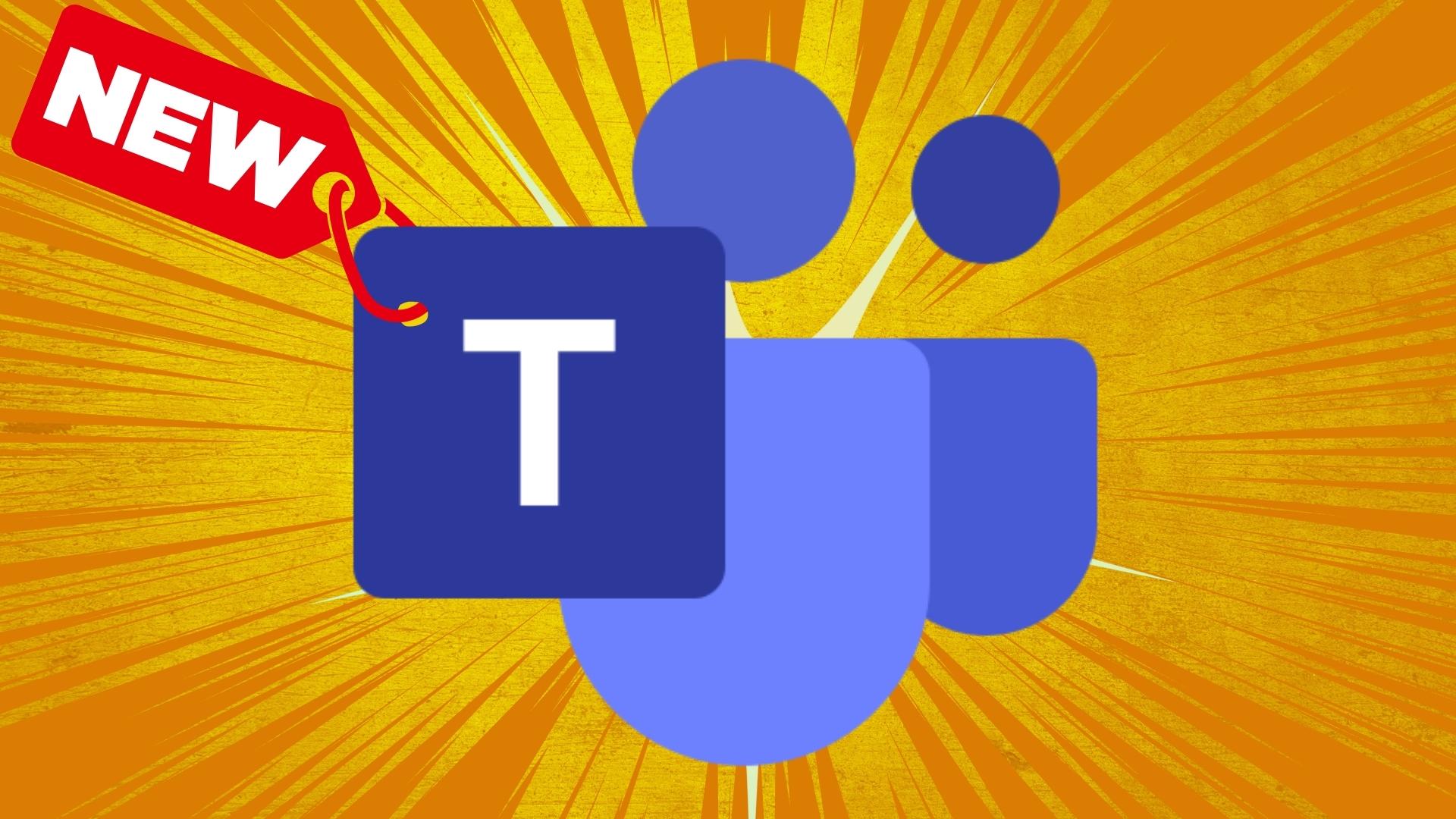Windows 11 Updates
Prepare yourself for a Windows 11 transformation that is set to enhance your computing experience. Windows 11, already a powerhouse of innovation, is about to kick it up several notches. This isn't merely an upgrade; it's a quantum leap in technological advancement.
Let's dive straight into the Snipping Tool. This seemingly humble screenshot utility, an unsung hero for years, is undergoing a seismic shift with the advent of 'Text Actions.' Imagine capturing not just images but text within your screenshots, enabling direct copy-paste functionality. No more manual transcription from images; it's like stepping out of the stone age.
And there's more. The introduction of 'Quick Redact' is a game-changer. This tool empowers you to seamlessly obscure sensitive data within screenshots, eliminating the need for clumsy digital overlays.
Now, let's talk synergy between your Android devices and Windows 11 via the Phone Link feature. Say goodbye to the hassle of syncing; it's about to become as effortless as breathing.
As if those improvements weren't enough, the enhanced Photos app boasts a 'Background Blur' option, allowing you to make your subject pop against a beautifully blurred background. Control the intensity and specify areas for blur as you see fit.
But wait, there's more! Ever wished you could search your photos by content? Well, now you can. Microsoft's cutting-edge image detection tags your photos intelligently, making them easily searchable. And the search extends beyond local files to OneDrive and even Apple's iCloud, accommodating iPhone users.
As we anticipate these upgrades, one thing is abundantly clear: Microsoft is committed to making our lives easier, one update at a time. This isn't just an upgrade; it's a leap forward in the pursuit of excellence.
If you're not already onboard the Windows 11 train, now may be the time to hop on. Contact Black Bear MSSP if you'd like some help or guidance with the upgrade.

 By
By